Free web conferencing: Online meeting software in the modern workplace

Chances are, you’ve seen just how useful web conferences are. After all, it’s become increasingly essential for businesses to be able to operate remotely. So if you weren’t already set up for that, you’re probably trying to figure out how to do web conferencing from home or when you're not able to be in the office.
Luckily, there’s plenty of free web conference software and services. But you have to hedge your bets and look for the one that works best for you. Whether your focus is online training or the occasional virtual event or you even just need a call center software, there’s an option out there with the right conferencing features for you.
But are free web conferencing solutions really free?
In short, yes, but as the saying goes, if it’s too good to be true… it probably is. A web conferencing app is no exception. Sure, you can find plenty of services at no cost, but you might need to consider what you’re actually getting with a business VoIP in the form of a hosted PBX.
You might also realize that you need online meeting tools like SIP trunking (Session Initiation Protocol) capabilities, which enable you to send multimedia data, like text or images instead of just voice. It works in unison with a hosted PBX and replaces phone lines which can be crucial if you need more than just audio calls. And maybe you don’t need that right now, but chances are that you’d get some good use out of all the tools available.
To clarify, with an enterprise VoIP (Voice over Internet Protocol), you can receive calls on your personal device, or even make calls through your business VoIP provider’s app on your smartphone and not just through a desktop app. With a cloud-based telephone switching system, better known as a Hosted PBX (Private Branch Exchange), you can significantly cut down on hardware and software costs, enabling your team to stay in touch for a fraction of the price.
Limitations of a free conference call
There’s always a catch with free offers, and with free web conferencing solutions in particular, you’ll find some notable limitations. These can hold you back depending on what you need. But that’s not to say that these programs won’t be useful to you because at the very least, they can also show you which features are essential to your business.
Maybe you don’t have all these issues, but you still might find that these free video conferencing services don’t quite provide a phone system that satisfies all your needs.
They’re free because many of the users need more advanced features that—surprise! You have to pay for. And the company is counting on that. But you can still try them out to see what your business needs in terms of web conferencing since it’s free of cost.
Pricing models for web conferencing solutions
Now, you’re probably weighing the value of some different services. You might be open to upgrading to a paid version of a web conferencing software, but it comes down to what you get for the price. It really depends on your business, of course, so you’re likely going to spend some time researching and comparing features.
There are plenty of things to consider, like whether you need access to a dedicated conference (also known as a reservationless conference call) which allows you to call a phone number to join instead of using a conference ID. This can help to make your conferences easy to join at any time and streamline the whole process.
Pricing structure for small businesses
Pricing structure for enterprises
If you’re running a larger business, you can expect to see lower rates relative to what you’re actually getting. While the price tag might seem high at first glance, one detailed look at the long list of features will likely prove it’s well worth the money, especially considering a sizable team. In fact, since the cost is usually around $20 to $60, you can probably expect to get double that in terms of value.
You just have to look at what you really need. Sometimes a cheaper plan can do exactly what you need it to. But depending on your business you might need to choose the most comprehensive plan.
For example, you could need a service that offers an online whiteboard and you might prioritize that, meaning you end up paying for other features you don’t necessarily need just so you have access to the white board. If you find yourself using whiteboards in physical meetings or you have to illustrate some concepts that aren’t quite sticking you could benefit from something like that. It’s another great way to communicate at your full capacity and make sure things are crystal clear.
What it comes down to is first figuring out how many people you need the video conferencing solutions for, then deciding what features you need. You might have 100 employees but don’t need some of the features offered in the most expensive plan. On the other hand, you might have a smaller “big business” that doesn’t require support for that many employees—but still needs all the advanced features.
Keep in mind that you might want to run a speed test first to see what kind of load your connection can handle. Web conferencing, and more specifically video conferencing, can use up a lot of bandwidth. So be sure to test if your connection can handle everyone that needs to be there before you shell out any cash.
Essential conferencing features
So, now you’re a little more familiar with web conferencing, but you might be wondering what you need to do in order to make these web meetings as effective, and hassle-free as possible. And that’s a fair concern, since tool restrictions and limitations could severely complicate communication, regardless of team size. But the good thing is that there are some key conferencing tools and features that can help you keep on top of every aspect of your meetings.
Sometimes delays come up, people have questions, and you can end up having to go into detail on certain things. You stick to a tight schedule and you try to fit your meetings into it because you know how long they usually take. But you don’t want to be limited if things do end up taking a little longer than you expected.
Many free plans have a time limit and while they might work for some meetings, they can end up drastically reducing a team’s ability to communicate necessary project details. So a limited time per meeting is something you probably want to avoid if you want every web conferencing tool to make workflow communication easier, rather than more complex than necessary. Whether it’s video chats or voice calls, you don’t want to feel rushed and run the risk of running out of time before you can address something important.
While you never know how much time you need, you probably have an idea of how many people you usually have in your online meetings. Of course, this can always change depending on your company’s growth trajectory and the clients you’re working with. You never know who your next client might be and how many people they’re bringing to the table.
So the last thing you want is to have a meeting lined up, ready to go, and you find out that you reached capacity and your new clients or employees can’t join. Of course, you can always upgrade your plan, but that might not be ideal before a time-sensitive meeting. At the very least, it’s worth choosing a provider that has plans that are compatible with your growth trajectory.
Webcam streams are seen far and wide these days, with people actively live-streaming themselves to an interactive audience. This enables them to present projects in real-time, while the team uses a chat system to ask questions or make comments. Audio video calls are a great solution when it comes to project monitoring, since the streamer can actually showcase progress visually, rather than having to rely on verbal explanations.
Audio conferencing can work, but the lack of video almost defeats the purpose of a web conference. The idea is to make web meetings as effective as in-person meetings, and one of the best ways you can do that is to make use of audio and video through video meetings. That’s especially true when you’re working with a new employee or client.
Sometimes people just can’t make it to conferences. Maybe they’re in a different time zone, or you had a team meeting but need to do some work with another department. Whatever the issue, you’ll need audio and screen recording for your web conferences. This way, people who are late or who missed the conference can still watch it later.
Webcam streams are seen far and wide these days, with people actively live-streaming themselves to an interactive audience. This enables them to present projects in real-time, while the team uses a chat system to ask questions or make comments. Audio video calls are a great solution when it comes to project monitoring, since the streamer can actually showcase progress visually, rather than having to rely on verbal explanations.
You might also have new hires or temp workers that you need to get on the same page. Rather than taking the time to explain everything to each person you can refer them to relevant recordings. It’s a great way to bring them up to speed as quickly as possible.
It’s also a useful web conferencing tool in general for anybody you’re working with. Your team can refer to recorded meetings if they ever have questions about certain projects, making for less mistakes and more efficient work. If you want to avoid unnecessary miscommunication, video and audio recording can be one of your most useful resources.
Whether you’re sharing a screen, keyboard, or mouse, you can end up getting a lot more done. When you’re presenting anything you might end up having some trouble explaining something, or you might find that you need to point out corrections on a project. With screen sharing you can easily get the message across without any misunderstanding.
Whatever the purpose is, sharing peripherals can open up a lot of possibilities for team collaboration. Screen sharing lets you show exactly what you’re talking about when talking just doesn’t cut it. It’s a powerful problem-solving tool as well as an aid in preventing future problems that shouldn’t be overlooked.
Using web conferences is simple on paper and even in practice, but things can still go wrong. The software itself can give you problems, people’s internet connections might be an issue—and you have to be able to deal with anything as it happens. These unexpected problems might just be a minor headache, or they might bring your web conference to a grinding halt.
So it’s a good idea to find a plan that offers good customer support. Some just offer email support, while others offer phone support. Phone support is probably the best choice because you can’t be sure when an email is going to be answered. (That’s probably the last thing you want when you have a meeting scheduled.)
Make sure you have full access to the settings in case you need to handle any potential problems. You don’t want to have to call IT or support every time you want to do something minor like add or remove users manually. In addition, moderator controls give you the option to give others the ability to host conferences in the case that you’re not able to.
Maybe you’re busy and you can’t hold a meeting you planned on. Rather than canning the meeting outright you can rest assured that someone else is able to handle things so business continues as usual. In other situations you might just decide that it’s not necessary for you to be there. Either way you’d probably benefit from having that option when you need it.
While video conferences are useful, they’re obviously not the only tool you’ll need. It’s essential to allow for other forms of communication too. Hey, sometimes video calls just aren’t right for the occasion and you want to be able to stay in contact in other ways.
That’s where phone calls and chat services come into play. You’ll want to make sure you have access to unlimited calling, and maybe even international calls if you have teammates in other countries. (Sometimes, you might also find that audio is enough to get your message across in lieu of a video conference).
Instant messages within the web conference itself is useful as well, and if you can share links and files, even better. But outside of conferences, it’s great to have another tool for team collaboration. For example, instant messaging allows for quick communication when anyone needs feedback or a question answered:
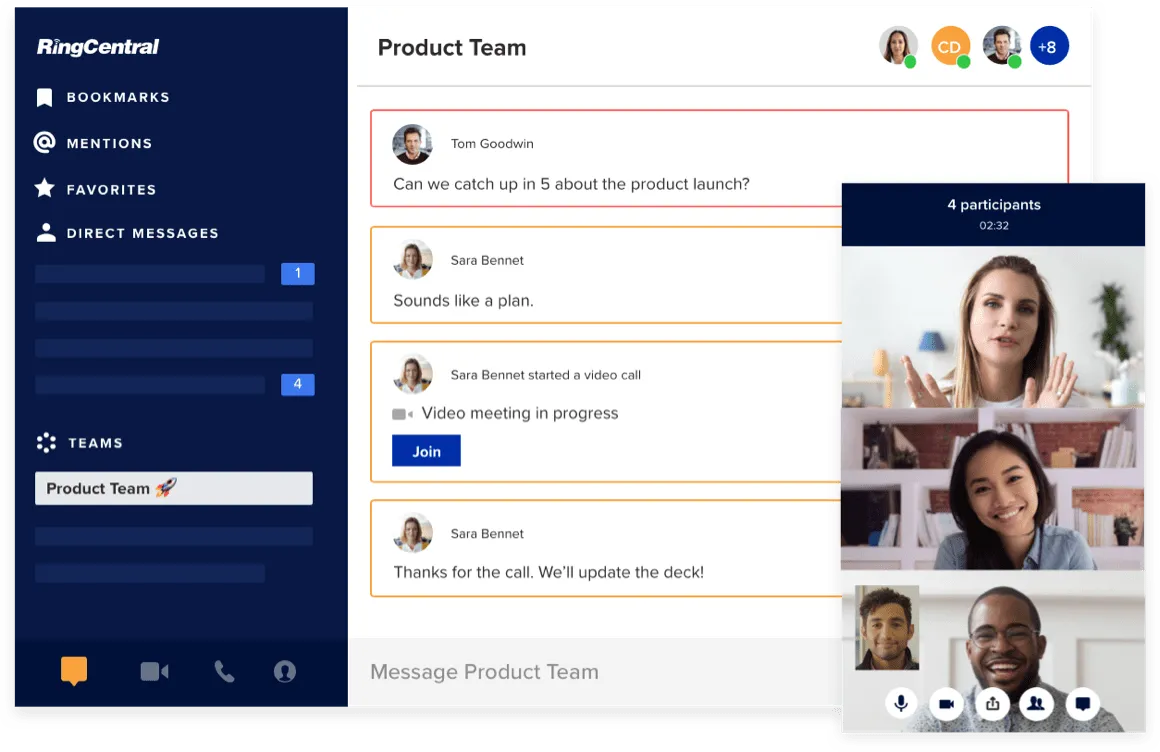
What you need depends on your business, but these are a few things that apply to most. Of course, there are other features like HD audio and single click access (meaning you can join a conference from your internet browser without downloading anything) that might appeal to you, but it’s all up to your preference.
How do I create a free meeting online?
The great thing is that there’s lots of software that make web conferences as easy as possible. In fact, you can usually start an online meeting in a few steps:
- Install the meeting software you picked
- Create an account
- Sign into your dashboard
- Select the option to start a meeting, with or without video depending on what you need
- Invite participants using an email, direct link, or calendar event
- Or schedule a meeting beforehand to invite participants to a future conference
What is the best free online meeting app?
You’ve got a few options, but there are some things to consider when you’re choosing a web conferencing app to use. Things like what kind of online meeting tools you need, how many people you need in online meetings, and how long your free online meetings last. Every meeting solution offers something different, so it’s a good idea to look around and see which one fits your needs best.
Things to consider when looking for the right conferencing solution
In reality, these are all things a web conference software should offer. Without them, you might be slowing yourself down every time you need to add more people to a meeting or share docs with your team while on a call.
Should you get a hosted conference calling service?
The short answer is yes. Business can’t always be conducted in person and many times you need to interact with more than one person. Hosted conference calling services (ones with dedicated servers) streamline the process and solve a lot of the problems you’ve probably had in the past.
On the other hand, non-hosted conference calling is peer-to-peer based, meaning the person initiating the call becomes the host, while everyone else acts as the server. This can lead to lag for everyone but the host and lower overall communication quality—but it could save your business hundreds or even thousands of dollars in annual payments for a dedicated server.
No matter what industry you’re in, you should consider a hosted conference calling service if you’re trying to organize work and boost productivity between teams. The best part is that many providers offer free services for you to try.
Are you trying to find the perfect web conferencing solution to streamline your business? Take a look at RingCentral Video. Check out a demo, or start your free trial to see how it works.