Enterprise collaboration system (ECS) for your big corporate workforce
The modern digital workplace is all about openness and flexibility. Gone are the days when each department is expected to only work within their boundaries.
That siloed setup only worked when on-premises solutions limited communications within office boundaries.
Today’s businesses demand more open communication and effective collaboration from everyone in the organization.
That is easier with startups and smaller businesses with only a number of employees. However, getting hundreds to thousands of enterprise employees to collaborate is another thing altogether.
What is enterprise collaboration?
Enterprise collaboration refers to the system of communications that allows for better information gathering and knowledge sharing among corporate employees.
It allows the workforce to interact and communicate beyond their typical work environment, usually siloed and defined by their departments. This encompasses multiple solutions, including your company intranet, cloud phone system, team messaging, online meetings, and other communication tools like social media.
The goal is to make it easier for corporate employees to work together regardless of department or position to finish tasks more efficiently while improving the final output.

The challenges of implementing enterprise collaboration
However, saying you want more collaboration within an enterprise is easier said than done.
With hundreds to thousands of people at different locations, some working remotely, implementing a communications and collaboration strategy presents several challenges, including:
1. Email overload
The email has traditionally been the backbone of corporate communications. You want documentation and a paper trail of all relevant communications; you want everything in email.
However, email is not an infallible tool, and there are so many ways for the email thread to diverge and get lost, resulting in miscommunication. Just one person forgetting to reply to all or another person creating an entirely separate email thread derails the whole thing.
It’s easy to see employees getting overwhelmed.
2. Siloed environment
As said above, most corporate situations have different departments set up independently. The employees within those departments have their own goals and workflows
That’s why they are not used to working with people outside their departments. They often have different ways of doing things, and it’s challenging to integrate goals and business processes.
3. Lack of tracking and monitoring
When there is no system in place, you get confusion instead of collaborative work.
Who is doing what? When is the deadline? Who is managing the whole thing? These are signs that there is no transparent system in place.
Without the ability to track, monitor, and hold people accountable, project management becomes next to impossible. Employees will either be overworked or underutilized, which results in stress for everyone involved and a very unproductive work environment.
4. Difficulty in sharing files and data
Each department has its files and data, and without the ability to share information outside the department, there is no collaboration.
There should be a system that allows for easy sharing of knowledge and information.
5. Different business software and platforms
Yes, communications and collaboration software makes it easier for each team to be more productive and efficient in their tasks.
However, if each team is using different tools and platforms, it can result in disparate solutions that don’t work with each other.
What you get are incompatible systems that will take a lot of time to integrate with each other—time better spent on actual work.
What is an enterprise collaboration system?
To solve these challenges, you need to have the technology that would foster open communication and collaboration within your big organization.
An enterprise collaboration system is a technology that streamlines communications and collaboration processes with features that makes it easier for people to work together.
RingEX as an effective communications and collaboration solution
RingCentral’s flagship unified communications-as-a-service (UCaaS) solution also serves as an effective enterprise collaboration platform that unifies all your employees, regardless of location, under one system.
It combines different communication channels like voice, video, and messaging, plus many more enterprise collaboration tools that make it possible for employees at every level to work with each other efficiently.
With RingCentral, you are getting:
- Telephony – You get unlimited calling across the US and Canada. The latest VoIP technology provides your end-users with superior HD quality audio phone calls.
- Audio and video conferencing – Host, join, or schedule an audio or video meeting anywhere. You don’t even need to download a separate app. Join from the RingCentral App or your browser.
- Team messaging – Message each other privately or in a group. Create teams for each department, or create special teams for specific projects. You can even invite external users to particular groups or teams. This flexible instant messaging feature can be used in any way you want.
- Task Management – Create and assign tasks. Set deadlines. Mark it as complete when the whole task is done or when each team member marks it complete. People involved can reply to the task to keep all relevant conversations contained.
- File sharing – Share any files from anywhere. Also called document sharing, the RingCentral App lets you share files of almost any format to anyone within your organization.
- Link sharing - Share links to anybody within the organization. These can be resources, Google docs to drafts, spreadsheets of data, or just funny things you found on the web.
- Events – Create events to set reminders and notifications for specific occasions like webinars, seminars, or any other event.
- Notes – Create notes that everyone on the team can access. Set it so that anyone can make edits and amendments to the note.
- Integrations – RingCentral integrates with the most popular business apps because it knows that any business uses multiple solutions like:
- Storage apps – Dropbox, Box, and Google Drive
- Customer Relationship Management (CRM) – Salesforce, Microsoft Dynamics, Zendesk, and Zoho CRM
- Productivity or Office suites – Google Workplace (G-Suites), Microsoft Office 365
- APIs – If you have custom apps, you can integrate RingCentral via APIs, including
- Voice API
- Video API
- Text API
- Messaging API
- Data API
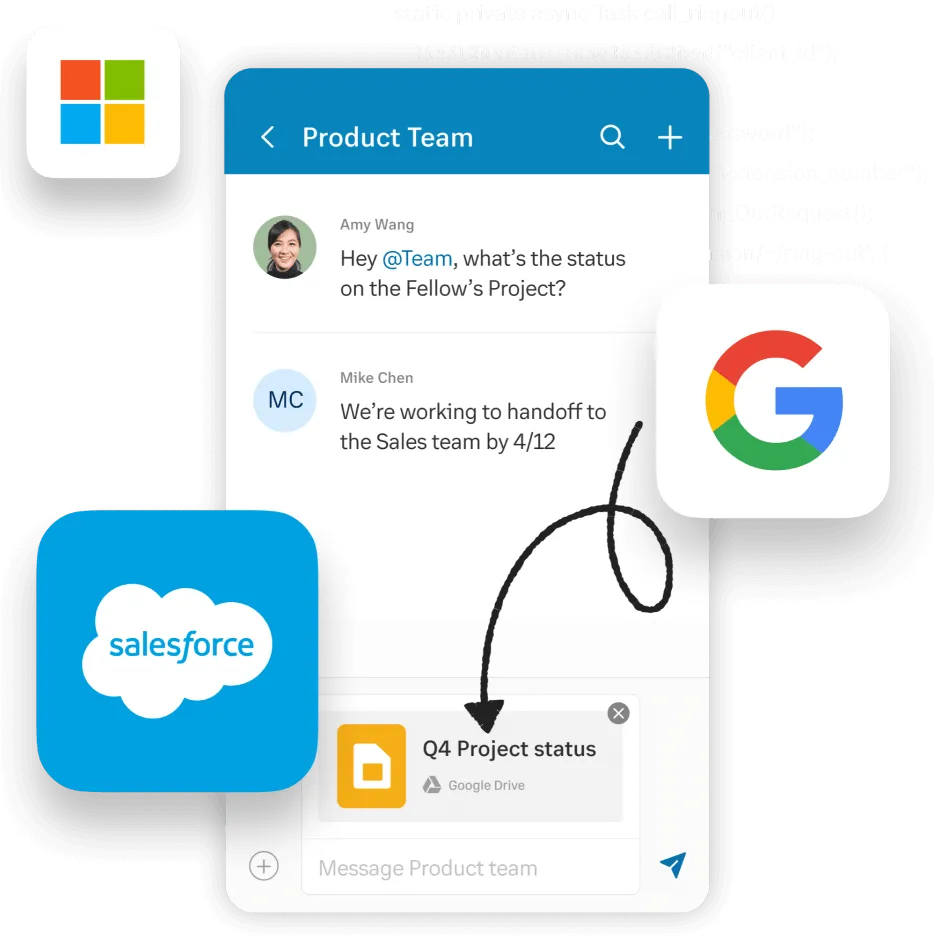
The benefits of getting an enterprise collaboration software
Once you are equipped with an effective enterprise collaboration solution like RingEX, you will soon discover some advantages that will help your organization.
The return on investment (ROI) can be felt in the following benefits:
Eliminates or reduces the need for email
Email is not built for the modern workplace demands more real-time communications and collaborations. While it really won’t go away, many of its functions can now be covered by features like team messaging, file sharing, and task management.
Improved transparency and accountability
An easier way to track tasks, especially through the task management feature, leads to a direction where every team member strives for personal accountability because everything is transparent.
Fewer applications and software
With RingEX basically covering your communications and collaboration needs, it significantly reduces the number of solutions you need for your organization. In addition, RingCentral works with most business applications either through existing integrations or via custom APIs. It removes the need for additional new technology whose purpose is simply to link one form of technology to another.
Increased teamwork leads to better results
By providing an effective enterprise collaboration system, you foster more teamwork within your workforce. This leads to more cross-functional collaboration, which means more ideas and perspectives instead of silos. It should increase efficiency and result in a better end product.
Lower costs
These benefits and advantages lead to a lot of savings for your company budget. It reduces the number of apps or software to be bought. It increases transparency and accountability, which results in better resource management and employee utilization. Last, improved teamwork and better results lead to faster timelines and better products and services, which means reduced operational cost and better pricing.