Find the best conference call service provider for your business

Do you know how many conference call service providers exist today? It’s okay. We don’t either.
The problem is there are so many types of conference call providers because there are so many types of conference calls. There are also many phone systems, collaboration apps, and online meetings that host conference calls.
According to Capterra, there are 98 conference software options and 244 online meeting options. There are also 727 collaboration software options that offer conferencing.
This makes finding the best conference call service provider a new task that you don’t need. In recognition of this, we’ve created this guide to walk you through which conference calling option is best for you and which conference call service provider is best suited to your needs.
In this post, we’ll cover:
What is a conference call?
A conference call is a telephone call that facilitates more than two parties on a call. By dialing a conference call number, many people can access a call and talk to each other. Each conference call guest dials a unique access code to enter a conference call. When you host meetings, you’ll have a different access code that grants you host controls.
You can dial into a conference call from your business phone system, mobile, or via your computer or tablet if an online conference is set up.
A conference call includes a host and guests. Host control includes options to end the meeting for all, mute guests, and record the meeting. Guests are usually able to mute their own conference lines only.
A conferencing system refers to a telephone or internet phone service that enables conference calling. By creating a conference bridge, or virtual meeting space, users can access a part of the telephone network or internet where a call takes place.
The main benefits of conference calls
As businesses add conference call systems to their pool of COVID-19 resources, it’s important to understand the long-term benefits of conference calling. By implementing conference calls to your business, you can expect to benefit from:
- Reduced costs: Conference calls act as substitutes for in-person meetings and often reduce the need to attend the office.
- Reduced travel: Through the reduction of meetings and commuting, employees have more time for work as well as downtime.
- Carbon footprint: Your business becomes greener by using alternatives to in-person meetings.
- Flexibility: Calls and meetings can take place at times that suit guests. More meeting times become available as travel time reduces.
- Remote teams: Teams can collaborate in real time without being in the same location.
- Mobility: Users can join conference calls from any location with a phone signal or internet connection.
- Increased productivity: With all the time you save, teams have more time to complete projects and close sales. Users are more engaged when they have less meetings to attend and can see clear periods of work time.
- Transcribed notes: Saves you time creating and distributing meeting minutes. Keeps users engaged as they aren’t distracted by taking their own notes.
- Call recording: You can record both audio and video for guests that couldn’t attend the meeting. This means people can watch back at a time that suits them without missing out on important updates.
- Staff inclusion: People that don’t thrive in face-to-face environments gain a voice. More and better ideas appear when every member of your meeting gets involved.
Remember, this list is general, rather than exhaustive—you might find other benefits as you explore more call features into your conference calling system.
But before you get carried away, it’s important to perfect the basics...
How do I make a conference call line?
Once you’ve selected your conference call service provider, making conference lines is simple. Some conference call service providers will even set these up for you so you only need to share the details with your users.
To make a conference call line, you can add a conferencing license to your business phone system user. Once added, a dial-in number and access code will be generated. If you’re using web conferencing, users get access to a virtual meeting app or URL.
How do you organize a conference call?
Joining meetings or conference calls is easy. There are two main ways to organize a call.
If the conference call is dial-in only, send your conference number and access code to everyone you need to join the call. These can be included in a meeting invitation or sent ad-hoc if the conference call is being organized last minute.
If the conference call is a joining option as part of a web conference, you have the option to join via a meeting link or conferencing app. Unified communications and web conferencing software provide options to start a call via your computer, tablet, or mobile. For example, here’s how that looks in RingCentral Video:
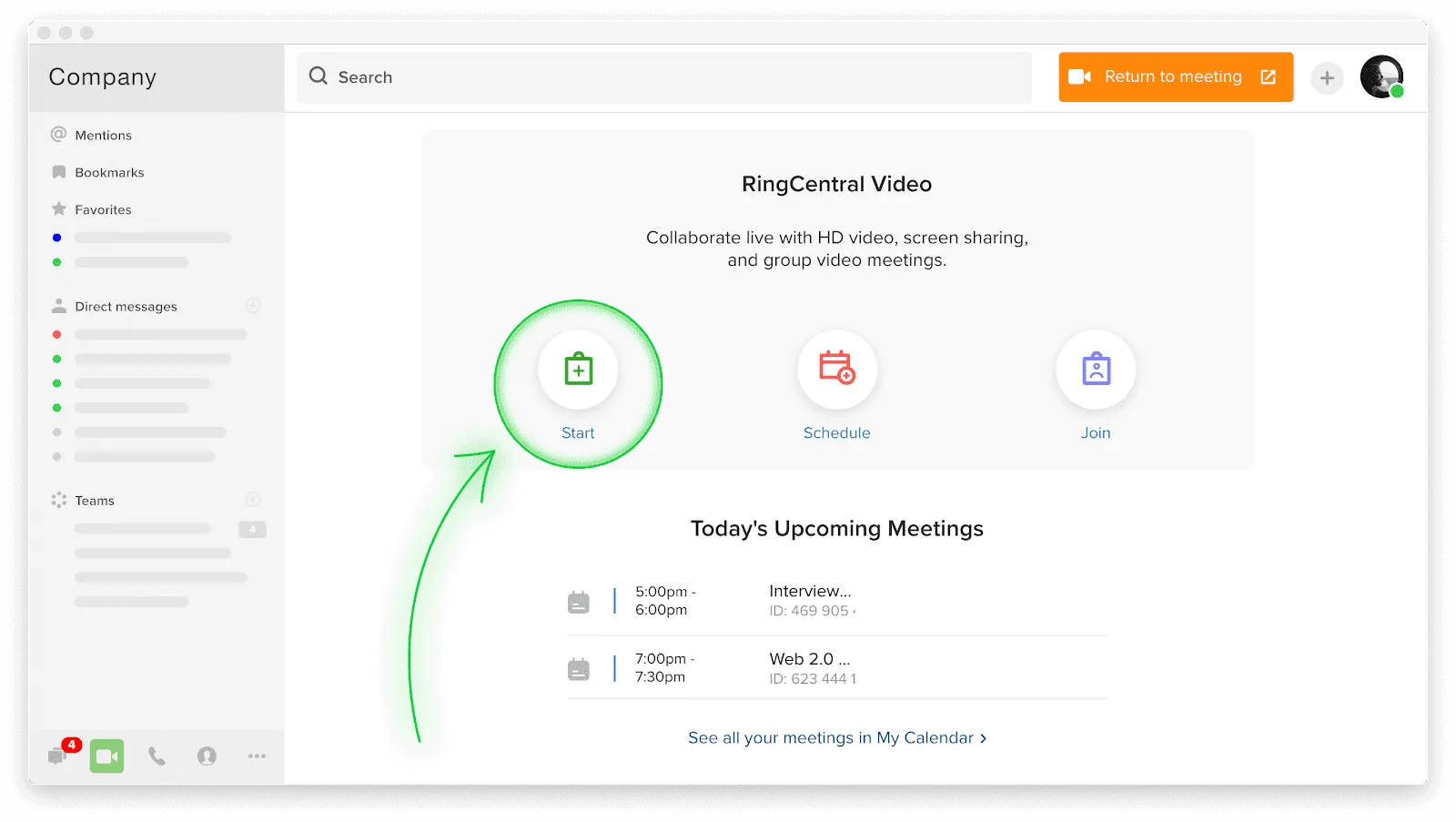
You can create a meeting in several ways depending on the app you use. Some people prefer to create a meeting right from their app. Others will opt to create a meeting in their online calendar.
You can choose whichever option is best for you and your guests when creating a conference call:
- Email invite for a one-off online meeting or conference call.
- Email invite for a recurring online meeting or conference call.
- Integrate your calendar and online meeting tools to send an invite from your calendar.

- Send a manual invite for ad-hoc conferences.
- Direct invitation to users of the same app as you.
- Book a meeting room space (virtual or physical) and include your conference details for remote teams to join.
In each case, include an agenda, participants needed for the meeting, and the link or phone number where everyone should meet.
How many types of conference calls are available?
Conference calls come in many shapes and sizes—from a simple call where users dial-in and use audio only to video conferencing with additional features like screen sharing and virtual backgrounds.
Let’s look at the types of conference calls available in detail...
Telephone conference call services
An audio conference has long been the most-used mode for conference calls.
An audio conference is the coming together of three or more parties via telephone services. Users either dial a number or join online to enter the audio conference. Within the call, remote teams and users meet without the need to attend a meeting in-person.
Audio conferencing can exist via standard telephone services like your business phone. You can also access via web conferencing (which we introduce a little further down in this post).
Audio calls provide a quick solution when you need to get together at short notice. They offer an alternative to video conferencing when bandwidth is restricted or users are uncomfortable.
Audio conferencing comes in two forms: dial-in conference calls and web conferencing.
As with standard telephone services, a dial-in conference call allows users to dial a number and talk to another party.
A dial-in number is the number required to access a conference call. When you’re inviting participants to join a conference call, they should get a dedicated dial-in number. usually a free 800 number or a local number.
For international access, international dial-in numbers are available. International access makes sure people from other countries can join your online conference without incurring expensive internationals call costs.
When users dial the number, they receive a custom greeting then hear custom hold music until the host joins. Once two parties have joined, the call begins.
You can record calls via a dial-in conference, but you don’t benefit from cloud storage as recording is on-premises rather than in the cloud.
Dial-in conference calls come in two forms: reservationless and operator-assisted.
Reservationless
Operator-assisted
A web conference allows for the introduction of more in-call features for conference calls. By using an intuitive app, web conferencing provides additional features. For example, when opting for RingCentral web conferencing, expect additional features like:
- Video conference calls
- Screen sharing

- File sharing
- Whiteboards and annotations:

- Cloud recording
- 10GB, 100GB or unlimited GB of cloud storage (package dependent)
- Private and group in-meeting chat
- Team messaging and collaboration
- Integration with Outlook and other calendars
- Joining meetings from computers, mobile, telephone, and room systems
Web controls will be familiar to hosts of dial-in conference calls. You can end, mute, and record a web conference as you would a dial-in conference. You can also take control of a guest's screen, annotate, or turn off incoming video.
Meeting hosts also have the option to use a virtual lobby to screen unwanted guests. Within the lobby, you have web controls to admit or decline guests. You can even create custom hold music on some web conferencing services.
Video conferencing takes all the elements of web conferencing and audio conferencing and boosts the experience by introducing face-to-face communication. By seeing other guests, you benefit from facial expressions, hand gestures, and other cues that audio-only meetings lack.
HD video conferencing makes the experience even better for all parties. An HD webcam and operating systems that support HD video provide a crisp and clear image.
HD audio and video is included in video conferences. You won’t get HD video without the HD audio quality as well. So, your meeting guests will be able to hear you loud and clear too.
By adding video to the meeting, you benefit from call features specific to video conferencing. These include:
- HD video conferencing
- Cloud recording
- Screen sharing
- Whiteboards and annotations
You can use video conferencing to connect remote teams or to connect remote teams to in-person meetings in video conference rooms.
Like in video conferencing apps, ensuring HD video conferencing is important in room too. Equip your video conference room with the best hardware so users in person and remote get a great experience.
Video conference call services
Video meetings take all the benefits of the types of conference calls above and add face-to-face value.
The best video conferencing services allow you to run video conference calls via your video conferencing app and broadcast them to your video telepresence solution in a physical meeting room.
When buying video conference call services, it’s important to understand the types of conference calls enabled by video.
Let’s run through the typical use cases for video conferencing.
Video conferencing software
Telepresence screens
1:1 video calls
Webinars and webcasts
All-hands meetings
What are the best conference call services?
The best conference call service is the one that delivers the most value to your business. To find out which conferencing call system delivers the best value, you need to understand how much the conference calling service you need costs.
How much do conference calling services cost?
Paid conference calling options see prices ranging from low to high. These wide-ranging options can be confusing for first-time buyers so it’s important to understand exactly what you are paying for.
Paid plans start at per-minute costs and range all the way up to enterprise video meeting rooms. Standard practice for unified communications and conference call service providers is to bundle conference calling services in with business phone and messaging licenses.
A good example of paid conference calling costs is RingCentral’s pricing. The pricing tiers here include all features message, phone, and video:
RingCentral business communications plans for your small business
What is the best free conference call service?
Free services like Whatsapp, Facebook Messenger, and Skype exist for consumer use. But, if you're running a business, you'll likely need a paid tool. Why? Because business conference call services offer richer functionality, are more secure, and provide immense value through features like screen sharing and call recording.
For instance, RingCentral conference calling services are available on a free trial so you can take them for a test run before making your decision. The free tier also includes everything you need to get started with your conference call service.
Users can host conference calls, audio, and video, with up to 200 participants at any one time. You can also run as many 1:1 video meetings as you need to. Within both of these types of meetings, you can use all the standard conference calling features like HD video and screen sharing.
When selecting a free conference call service, meeting limits will always apply. Examples of meeting limits applied by free conference call service providers include:
- Time restrictions (30 or 40 minutes meetings tend to be free)
- Lack of reporting
- Limited meeting recording
- Support during office hours only
- No guaranteed availability SLA
- Lack of reporting and analytics
Why should I pay for a conference call service?
When opting for paid conference calling, you can use additional features of conference calls that aren’t available on a free tier.
Paid features include:
- Unlimited video conferencing
- Automatic meeting recording capability with more cloud storage
- Adding more users to conference lines
- Quality of Service reports (to report on call quality)
- Single Sign-on
- Advanced team messaging and collaboration
- Dashboard with real-time reporting
- Available SLA
- Add-ons for large meeting rooms
- Connection to existing conference devices
- Webinar features
- Meeting transcription
Licenses are charged per month per user, and you can adjust based on your employee count.
A monthly plan can change in any business, cloud conferencing systems offer the flexibility of scaling up and down. For example, if you hire 50 employees, you can add licenses via your online portal. The same applies vice versa. If someone is on sick leave for the long term, you can decrease by a user per month too.
Enterprise packages may be billed annually. If buying hardware upfront, some conference call providers opt to lease equipment or split the one-off payments to a monthly plan or be billed annually.
How to find the best conference call services
Before you set out to find a new conference calling service, check if your VoIP phone system already has conference calling. If you are using unified communications services like RingCentral, web conferencing could be included:
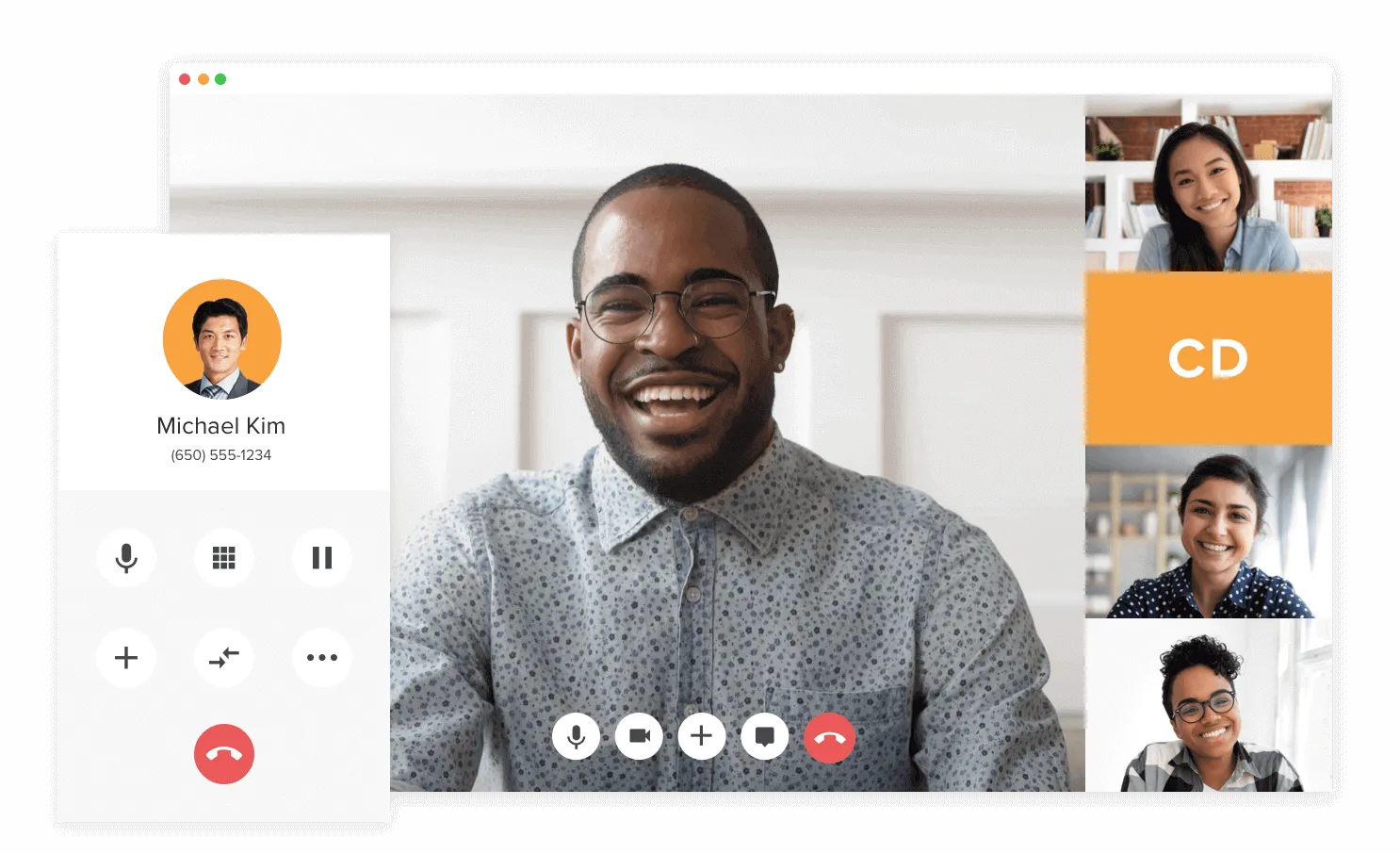
If you do need to buy a dedicated conference call system, check your options using this method.
SMB vs enterprise
Small and medium businesses will have different needs compared to large enterprises. Good conference call service providers recognize this and have created packages based on your unique needs.
For example, enterprises packages can incorporate an entire communications estate like team messaging and contact center, as well as conference calling.
Small and medium packages can be tailored to provide what is needed for the size of the company. This ensures no unnecessary overpayment for unused services.
Ease of use
When you see a demo or take a free trial of a conferencing system, the most important factor to consider is usability. If you struggle to use it, think about the experience your other users will have.
The best video conferencing system will feel natural to use. It should be obvious how to host conference calls. Joining meetings should be simple. More than anything, your conferencing system should only need a one-time training session. This way you can be confident that your users will adopt their new features.
Ease of setup and management
Ease of use for users is important, but so is ease of setup for you. Configuration of new licenses should be a one-time task. Ongoing management should only be to react to your increase in staff levels.
During your trial period, get to know the ins and outs of your conferencing management portal. Ask these questions of your conference call service provider:
- Can I access it from any location?
- Is the management portal available via mobile?
- How easy is it to add new users?
- Can I grant access to other admins if I’m off sick?
- Show me how to upgrade a user from a free to a paid license
And throw in anything that is a hindrance on your current phone system. Your evaluation and trial period is the time to ask as many questions as you can
Meeting limits
Make sure the conference call service provider you choose reflects the usage of your business. It’s no good opting for a free conference call service that stops at 40 minutes if your average meeting is one hour.
To find your average meeting time, check your phone system records to known conference numbers. If these aren’t known, you could take an average of all call times over 15 minutes.
Another option is to survey your users. You could compile a quick multiple-choice questionnaire and email to all your users. Ask them how long their average conference call is, total the answers, and find your average. Tools like Typeform or SurveyMonkey are great for this.
When you have your average, make sure you’re only talking to conference call service providers who support this meeting length.
Meeting recording and storage
Like with meeting limits, make sure your meeting recording needs are met too. It’s no good choosing a cheaper solution if you run out of cloud storage and can no longer record your meetings.
You can gauge an estimate of the GB of cloud storage you will need, but most paid conference services offer unlimited cloud storage.
Meeting recording and storage
The most important part of a conference call is being heard. With audio-only calls, you have nothing else to rely on for communication.
Ensure audio quality of your conference call service provider by testing audio calls and video calls in different locations, on different devices, and in areas with poor connectivity.
Video quality
Do the same for video call quality. When rolling out video conferencing, it is only likely to be adopted if the video is crystal clear. Nobody wants to communicate with a blurry face!
Test your video quality in different locations, on different devices, and in areas with poor connectivity. If you need to make changes to your network setup, do this before rolling out in real time. If you need to buy new equipment, like HD webcams, buy yourself the time to do this in the trial phase.
By testing as many possible scenarios before go-live, you minimize potential tickets into IT later.
Conference call support
When your testing does hit a snag, what is the support like from your provider? This will be obvious, and you should use your gut to make a decision.
As well as evaluating how helpful the support staff are, check if 24/7 support is included in your paid conference call plan.
If conference calling will only happen during office hours, this isn’t a concern. But when sales teams need to speak to prospects in other time zones or IT is working on an out-of-hours project, you need to know you have support at all times.
Calculate ROI
Cost will always be a key factor when evaluating conference call service providers. But, more important than cost is return on investment (ROI).
It’s easy to compare on a price-by-price basis. But this doesn’t give you the whole picture. In fact, it could skew your judgment, and you could end up with a conference call system that doesn’t meet your requirements.
When calculating ROI, use this calculator to work out the value of conference calling.
What is the best paid conference call service?
When you’ve completed your evaluation, you should arrive at a final shortlist of the best paid conference call services.
The next step is taking it for a test run. See what a select group of users think of the conferencing system. Gather feedback and come to a final decision.
To learn more about getting started with RingCentral for free, get a demo and see how it works.