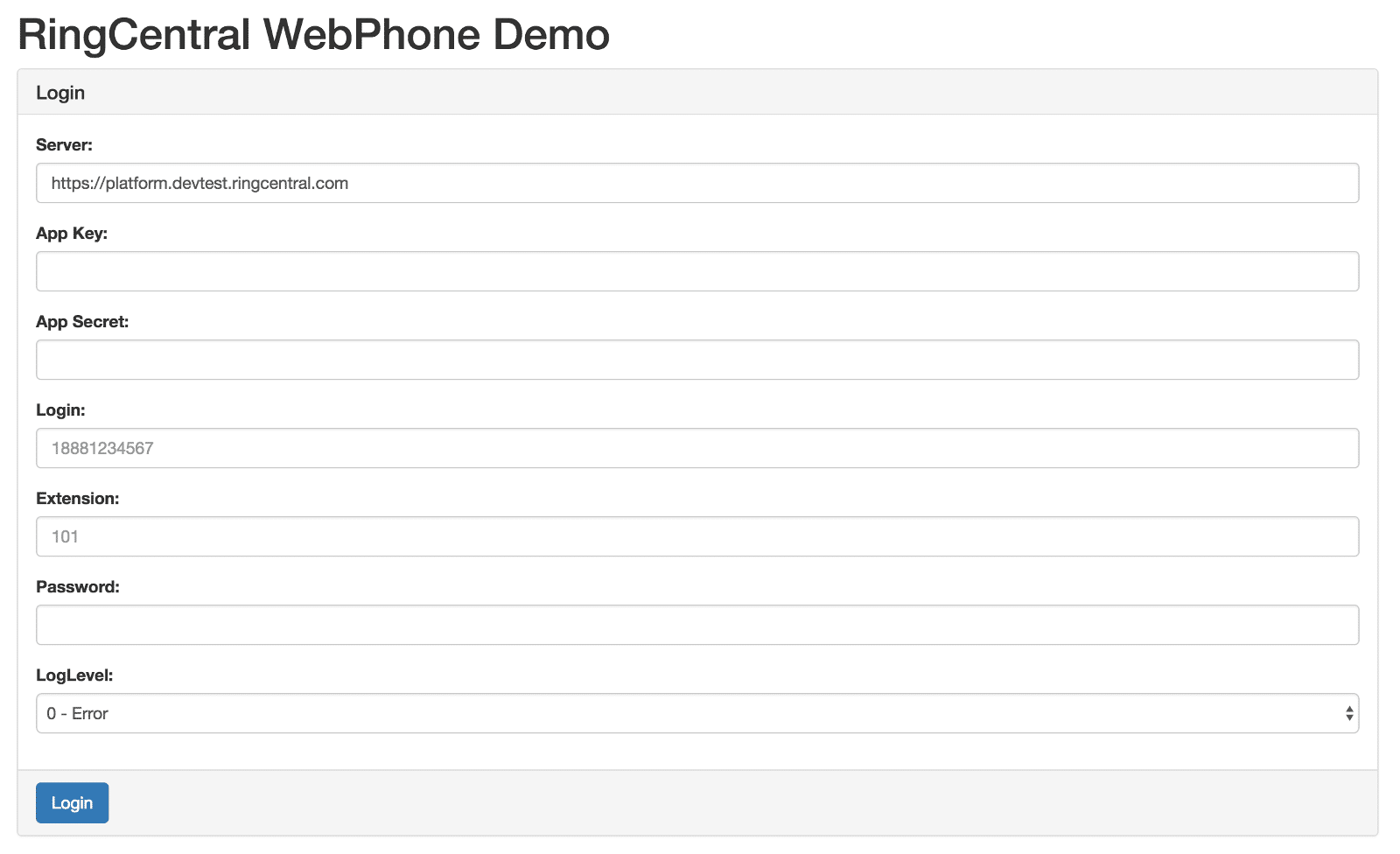In case you are unfamiliar with WebRTC it allows developers to embed voice communications in web based business tools and services such as CRM, call centers, and web applications. You can use RingCentral WebRTC to create simplified experiences for your call operators and customers. RingCentral WebRTC empowers users to create and receive voice calls directly from within their primary web interface which supports the WebRTC protocol without the need of a multi-leg soft phone application.
What was the process to reach GA for RingCentral WebRTC and why is it so important to developers that we battle-tested this solution?
The RingCentral Cloud Communication Platform is no stranger to WebRTC protocol. The RingCentral for Google Chrome integration in our App Gallery which was published last November implements RingCentral WebRTC. Customers who have installed RingCentral for Google Chrome have loved it and really enjoy the streamlined experience WebRTC provides. Today we’re happy to have WebRTC as an officially available resource for RingCentral Developers to implement in their web applications.
Before making WebRTC generally available (GA) as part of the RingCentral Connect Platform, we needed to know:
- Developers could easily implement RingCentral WebRTC into their web applications
- Communications over RingCentral WebRTC adhere to the high QoS RingCentral expects for all of our business voice communication services
Kirill Konshin and Vyshakh Babji worked diligently to create the RingCentral WebPhone repository on Github, this repository is the official JavaScript library for working with the RingCentral WebRTC.
RingCentral WebPhone is developer’s best friend when working with WebRTC. It is a complete package which bundles together signaling, registration, call controls, DTMF, and even contains a demo application you can quickly operate to test using your RingCentral account.
The RingCentral JavaScript WebPhone addresses major enterprise concerns of security and reliability while implementing WebRTC into their web-based business applications and tools.
The last thing we had to do after making sure our internal engineers were able to use the WebPhone and we ironed out all the major kinks was to put RingCentral WebRTC and WebPhone into the hands of developers…
On February 26th — 28th, 2016 RingCentral was at Launch Hackathon in San Francisco. Launch Hackathon is one of the larger annually occurring hackathons in the Bay Area with anywhere from 800–1200 developers in attendance at any given point. We had fun working with developers to implement these technologies into their web applications and identified some issues to resolve. Spending the next few days getting ready to launch WebRTC as an invite only beta.
March 3rd we launched the WebRTC invite-only beta program. With nearly two months and over 129M SIP calls later, we have launched WebRTC GA as part of the RingCentral Platform’s resources for developers integrating cloud communications as part of their web applications.
Possible developer concern with RingCentral WebRTC
The first step to using WebRTC is to be aware of its’ limitations and to determine if all of your requirements can be addressed. WebRTC is still a relatively new technology, and developers build it in client-side code (web browsers). A good first place to look to determine browser support for WebRTC (which I use for this and other features before implementing) is CanIUse.
Currently, RingCentral WebRTC only has official support for Google Chrome, but looking at CanIUse it appears that Opera is the other browser with solid support (and just recently Apple added WebRTC support on the public list of WebKit for Safari, but it might be a while until it is released). While working with our WebRTC offering, you can try with these other browsers, but will not receive support until it is official by RingCentral.
Originally published May 24, 2016, updated Aug 05, 2024