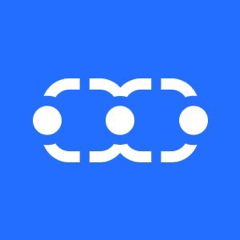
Salesmate for Vodafone Business UC
Achieve better collaborative CRM experience of communicating over calls & log them automatically with this Salesmate integration.
ALSO AVAILABLE FOR
- RingCentral
- AT&T Office@Hand
- Avaya Cloud Office
- BT Cloud Work
- RingCentral with Verizon
- TELUS Business Connect
- Unify Office
These service providers are built on top of the RingCentral Platform. Apps that work for RingCentral also work for these service providers.








Salesmate App Integration for RingCentral
Vodafone Business UC for Salesmate allows you to improve your sales cycle and productivity. Now you can help your sales reps save their precious time that was previously wasted in searching phone numbers and manually logging calls. This integration helps you to make, receive, and log calls directly from your Salesmate CRM. Click-to-call helps you avoid misdialing of numbers and the activity reports help you evaluate your team's efficiency.
Features:
- Click-to-call phone numbers eliminate misdialing and speed up the communication process.
- Existing Salesmate call records are instantly available at the time of incoming calls, giving the caller the details of previous communications and other insights.
- Quickly take notes during the call and save them with a click of a button.
- Quickly schedule next follow-up call with a single click.
- Get better insights about activities and calls done by your sales reps by auto logging your calls and their outcomes directly inside Salesmate.
- Use any RingCentral-enabled device: your desk phone, the Vodafone Business UC mobile app, or Vodafone Business UC for Desktop.
To learn how to configure Vodafone Business UC integration with Salesmate, refer our support article here.
Requirements
To use Salesmate Vodafone Business UC integration you will need:
- A valid Vodafone Business UC and Salesmate account
- Salesmate web app and Vodafone Business UC Desktop App ( to use integration along with Salesmate web app )
- Salesmate and Vodafone Business UC Mobile App on Android or iOS ( to use integration on mobile app)
For Windows 7 (or later):
- 2 GHz processor
- Minimum of 1 GB of RAM
- 300 MB of hard drive space
For Mac OS X® 10.8 Mountain Lion (or later):
- Intel® processor
- Minimum of 1 GB of RAM
- 300 MB of hard drive space